You can’t read a story about general aviation these days without being confronted with Apple’s world-beating tablet computer. Some pilots are skeptical that the iPad really changes anything. Most gush about it and how flying will never be the same. What’s the real story? Does the iPad have a place in the cockpit, especially for real world IFR flying?
As usual, reality lies somewhere between the extremes. I’ve been flying with the iPad since it was first released in 2010, and overall I like it—a lot. It’s become a regular part of my flight bag, and I think it has increased the safety of my flying. But I would also admit that it has not radically changed how I fly.
First, it’s important to understand why the iPad works so well in the cockpit. The real magic is not one specific function, but rather an elegant combination of them:
- A large screen that finally makes it possible to read charts and text without zooming
- The slim profile makes it easy to take in and out of an airplane, so it is ideal for renters or clubs
- Great battery life of nearly 10 hours means it doesn’t have to be hard-wired or even use a cigarette lighter
- Mobile connectivity allows for easy chart updates and on-the-go weather briefings
- A (relatively) easy-to-use operating system that is refreshingly stable
These features have all been available before on other devices, but never in one package. Notably, until the iPad there was no way around the trade-off between battery life and screen size.
But most people forget about two other obvious (but essential) benefits. First, it’s cheap. For most pilots used to seeing $10,000 panel-installed avionics, a $500 iPad seems like a steal. Add to that the wealth of apps that are available for well under $100/year and the value proposition is compelling.
Secondly, the iPad has plenty of uses outside of aviation. Put another way, it’s perhaps the first non-aviation product that is actually useful for aviation, a sort of Holy Grail that pilots have sought for years as a justification for their gadgets. This legitimate ability to multi-task makes the iPad more convenient, more practical and an even better value. Plus, it makes the iPad spouse-approved—a welcome benefit for most pilots.
But lest you think I am some Apple-lover, it is worth considering some limitations:
- Tops on most lists is the screen glare. The iPad is one large piece of glass, and it does a fine job of reflecting light. While many screen protectors are available (hint: most don’t do much), there is no reliable way to solve this problem.
- Size cuts both ways—the very thing that makes the screen so easy to read makes the dimensions less than ideal for a cramped cockpit. It does not mount to the yoke as effortlessly as traditional aviation GPSs.
- It is not an aviation-specific device. Again, this is a strength in one respect, but it also means that most components are not ideally suited to the sometimes-harsh environment of an airplane cockpit. Overheating can be an issue (tip: don’t put it on the glare shield).
- Finally, there’s no dedicated Direct-To button!
But even with these limitations in mind, the iPad does have numerous practical uses for pilots, both pre-flight and in the cockpit. It’s all a matter of playing to its strengths, and not getting caught up in “gee whiz” features of dubious utility. It is not and should not be used as your entire panel (and yes, people are doing that). But as a portable way to view charts, follow your progress on a cross country or get a last-minute weather briefing at the FBO, it’s hard to beat. As long as that’s what you use it for, the iPad has a place in most pilots’ flight bags.
I suspect most pilots have their own preferences, but here are my top five aviation uses for the iPad:
- I carry more charts and more current charts with the iPad–there’s no debate. It is both cheaper and easier to have the latest charts for my entire route with me, no matter how short the trip. All my excuses for using a month-old sectional are gone. In particular, updates are a breeze. Apps like ForeFlight can update every chart (plates, sectionals, en route charts, A/FDs) with the touch of one button.
- I get more pre-flight weather briefings and look at more weather graphics. Two factors are at work here: the portability of the iPad means it’s almost always with me, and the quality of the apps makes it easy to get the information I want. Last-minute sprints to the WSI computer and waiting on hold with Flight Service are a thing of the past, as is launching with a 12-hour old forecast on my kneeboard.
- I do more performance reviews and weight and balance calculations. No, I don’t do it on every flight, but having it on my iPad instead of being buried in the airplane’s POH means I’m a lot more likely to check the takeoff distance on a hot day. Some great (and inexpensive) apps make it easy. I use Numbers to make a custom weight and balance spreadsheet for each airplane, and GoodReader to store and read the manufacturers’ information manuals.
- I have consistent information and hardware when moving between airplanes. The oldest airplane I fly was built in 1963; the newest was built in 2011. Just about the only thing that’s the same in those airplanes is my iPad. This makes a big difference, because I will always be “current” on the iPad and I never have to install anything.
- The iPad is a decent backup navigator. This is probably the weakest feature of the tablet–an iPad is definitely no Garmin 796 when it comes to navigation–but it isn’t bad and it is improving as apps mature. When combined with an external GPS, I at least have a moving map display with airport information if the panel avionics should die. And with great battery life, I’m not dependent on the cigarette lighter.
What this list shows is that the iPad is a major convenience, but it hasn’t fundamentally changed how I fly. I still file flight plans the same way, I still use the panel GPS for navigation, I fly the same types of trips and my personal minimums are the same.
In the end, I’d say the iPad is revolutionary, but only on cost and convenience, not features. Would moving map sectionals, digital charts or pre-flight weather graphics be revolutionary if it cost $3,500? Not likely. So in that regard, the critics are right: the iPad doesn’t really do anything new, it just does it easier and cheaper. But don’t underestimate the power of “easier and cheaper.” In a world of complicated glass cockpits, rising fuel prices, pop-up TFRs and other expensive hassles, there aren’t many things in aviation that can make that promise.
What do you think? Do you fly with an iPad? Is it all hype or a major step forward for pilots? How do you use it? Leave your comments below.
- The aviation community is alive and well - June 2, 2025
- The Starlink era is here—will we regret it? - April 9, 2025
- Pilot’s Bucket List: 11 Must-Do Adventures After Earning Your License - March 14, 2025







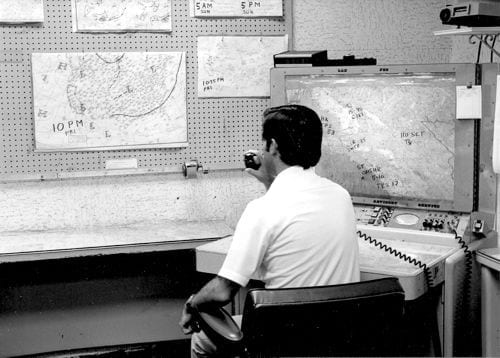





Hi Jon,
Have you dealt with any of the sectional apps for the iPad? If so, can you point me in the direction as to which is best and why?
Also, do you have to have external GPS to follow your location with the GPS? I guess I couldn’t use my 3G service since I wouldn’t have it up there, right?
The ipad 3g includes a gps which does not require 3g service but is accurate only to about 25meters, not a primary navigation tool, just a check.
I had 5m accuracy LGB-FCH at 9/10,000. GS was the same vs GNS530. This is, of course, not 100% of the time, but for the majority it is very accurate.
Personally, I like WingX because it seems like one can “pinch” the map to much higher resolution than Foreflight, Airnav Pro, or pilot my-cast. And with my new “must have near vision lenses available” endorsement on my medical, th bigger the better!
My 2 cents: Get the iPad 3G with GPS. It’s effing tremendous.
(1) Foreflight is the best for flight & fuel planning, getting a legal wx brief and filing, with hard email evidence that you did it. (2) WingX has the best in-flight moving map and AFD resource. (3) Jeppesen’s app has the best approach plates. (4) FlightGuide has the best sectional and IFR charts, and the best airport info. (5) Garmin Pilot MyCast is a close second in all categories. If I had to have only one app, it would be WingX. Foretunately they all share the same Seattle Avionics data.
I have a GTN750 and Aspen EFD1000 Pro in my 1965 Skymaster panel, and the iPad 2’s GPS data always agrees with the hardwired boxes. As a bonus, all the aforementioned apps have iPhone versions, for yet another level of backup. With all that, being paranoid, I still keep current paper charts, plates and AFD in the back seat. But it’s been a really lomng time since I actually put the paper on the kneeboard.
As a nice bonus, there are some great apps for nav training, a GTN750 sim from Garmin, tons of training apps, and every FAA and Rod Machado book your heart could desire. Not to mention all the aviation mags.
TJ, there are a lot of options for sectional apps. I personally like ForeFlight. Some other apps that are popular are WingX, Garmin’s Pilot My-Cast and FlightGuide. Jeppesen also has a good-looking app, although it can be expensive. My advice is to try them all on a free trial and see which one you like.
As for GPS, I always use an external one. The on-board iPad GPS isn’t bad, but for $99 I think a remote one is good insurance.
Thanks Jon, but to be clear; I can use the on-board iPad GPS when flying. Do I have to be connected to 3G, or does it work without it?
You can use the GPS totally separate from the 3G. You have to have the 3G model to get the GPS, but they don’t depend on each other. The GPS does work in the air, and it’s pretty accurate. The issue is more reliability than accuracy. Sometimes the on-board GPS can drop off, especially when switching between apps. The only way to fix it is usually to reboot the iPad. Not a huge deal, but a hassle in flight.
Also, I see that there are 3 different GPS’s for the iPad. Which one do you suggest? I think I would like the one I don’t have to connect to my iPad, but I don’t know if that reduces ability at all.
Thanks
This is probably the top iPad GPS right now: http://sportys.com/PilotShop/product/16597
I use an external Blue Tooth GPS to connect with my iPad. I put it on the glare shield so it has a good view of the sky. I also leave it plugged in to the cigarette lighter on the plane. I have a Dual USB 12 Volt plug in so I can also charge the iPad if needed. So far this has worked great.
I have an iPad 2 and I use bad elf as a plug in gps. It is good for connectivity but the device could use a snap lock as it has a tendency to fall out. The iPad isn’t reliable for gps reception in flight without a supplemental gps device in my opinion.
I agree with the bad-elf Plug in GPS. No battery to worry about but it does have a tendency to fall out and is really in a bad place if one uses the iPad knee board. Simple black electrical tape secures it in place. A crude but workable safeguard against trying to find the GPS (which is smaller snd thinner than a book of matches) on the floor of the plane or in between your ass and your seat! :)
You are right about the Bad Elf. Lost mine in the aircraft last week, Citation 560, and can’t find it! I rarely need it though, the gps function works fine 98% of the time. And the iPad was really helpful on some circling approches recently where the wind at 3000 ft was 60 knots more than the surface winds. Ipad was the backup, but was most helpful in sit awareness. Then on the ground taxiing at night at a new airport to me, the Ipad was again a big help. I have been flying for a living since the 60’s, and this Ipad is to me better than sliced bread!
My thoughts exactly. I tried afew trial apps and I liked WingX. I know others who liked Fore flight? just personal preference. Now I have complete and current charts at times for $99 a year. I bought the $99 Bad Elf GPS plug in because it doesn’t require a Bluetooth connection, and I figure that’s one less thing that can potentially go wrong.
I’m a VFR only pilot who flies the same 1979 Cessna 172 every time, and only in good weather. Still have my old Garmin 250XL in the panel, and still practice with my VOR and DME all the time. I would miss my old round gauges if somebody took them away.
I miss the true moving map from my now discontinued Lowrance GPS unit, but am confident that one will soon be available for my IPad.
I’ll second the Dual external GPS and ForeFlight. Those two, combined with an iPad kneeboard is amazing (Perfect time for a shameless plug for the AvPad iPad Kneeboard).
Some others prefer a yoke, window or glare shield mount. It depends on your personal preferences and how you like your cockpit set up and organized.
I have been using Foreflight for about a year. I am not IFR, but the moving maps are really nice for VFR cross countries.
It is great for pre-flight planning with weather, charts and airport info.
Doesn’t do everything, but a great tool. Looking forward to when more apps have the ability to overlay traffic info.
We typically use the I-pad with Flight Guide app in place of low altitude IFR maps and also for terminal approach procedures. For these applications it is wonderful. The major limitation has been if the sun is shining on the I-pad it will provide an overheat message and shut down. This is a real limitation and I have just ordered a Garmin 796 to use in conjunction with the I-pad so we will not be caught without an electronic back-up.
Like John, I’ve been using an iPad in the cockpit since it came out in 2010. Prior to that, I had purchased a Kindle DX and was using it with Reader Plates. The Kindle was actually OK and reasonably useful in displaying approach plates. It was, well … a Kindle. It provided in eBook form what was available on NACO approach plates. Not much more.
With the iPad, there was SO much more. I’m also the most familiar with Foreflight. Of course, the approach plates are there, but you can enlarge them at will. All the pre-flight information is available in Foreflight. However, with access to the Internet either through 3G or via WiFi (both on the ground), everything that you get on your laptop or desktop is also available and much of it can be stored for retrieval during flight.
My biggest surprise with Foreflight is that I’m using enroute and sectional charts MUCH more than I ever expected. Prior to the iPad, I’d keep IFR enroute charts up front, but really relied on the GNS-530 for enroute situational awareness. Now, if the weather is good, I’ve got a sectional showing where I am and the route I’m flying. In IMC, I switch to the Lo or Hi IFR enroute charts. It’s all right there. As Wayne commented, having the extra moving map is really nice.
I’ve had a couple of people ask me about reliability of the iPad. So far, the only issue I’ve had is the one John mentioned: On the ground if you iPad on a glareshield on a hot day, the iPad will shutdown and it takes about 10 minutes or so for it to cool down. However, I still keep an old set of NACO approach plates and enroute charts in the back of the plane. And my wife inherited the Kindle where I keep an old set of approach plates. In a pinch, either would work fine with a possible assist from ATC. Compared to the avionics we were flying behind 30 years ago, the iPad is FAR more reliable!
There’s also LOTS more on the horizon. A year or so from now, we’re going to be discussing iPad integration with XM weather, ADS-B in, and what’s the best way to integrate with glass panel technology from Aspen, Garmin and others. Yes, there will be new external boxes to acquire and new apps, but the basic iPad will work with all of this. Pretty cool.
Larry, great information there. One backup plan that a lot of people forget about is their phone. If you carry an iPhone or Android (and even some Blackberries), you can have charts loaded on there. ForeFlight gives you access to the app on both the iPhone and iPad for one subscription. Or, FltPlan.com offers free charts.
The small screen isn’t good for everyday use, but in a pinch, it is a decent backup.
Larry, I wouldn’t go getting all excited about avionics manufacturers integrating IFR-certified avionics with a non-certified device. That’s just NOT going to happen and for good reason.
Part 91 gets cut way more slack than what’s good for it and its safety record reflects it. The last thing we need is a C182 pilot declaring an emergency because his certified avionics went black after he plugged in his iPad mid-flight.
So the multiple products on display at AOPA Summit integrating with the iPad were just vapor ware? Tell Aspen Avionics that, among others. Everything from connected panels, attitude indicators, etc are available, or soon to be released.
Hi
One other point to make is that with some of the aviation programs, you have the ability to keep the iPad from going to sleep. Good and Bad. I have closed the cover on the iPad with Foreflight running and drained the battery, thinking that it was going to sleep.
Another reason to logon to AOPA and print the approach plates for your destination and alternate before you leave.
I have used the Ipad with the blue tooth GPS reciever. I would have to say that it hasn’t been the most reliable GPS. It often loses the signal and usually it happens while your on the outskirts of Bravo airspace. I will no longer rely on the GPS as a primary moving map in VFR.
The people who think the iPad is all hype are the same people who still think NDB approaches are modern technology. Probably the same people who don’t like glass, never use GPS, and generally don’t venture out for much more than 100 hamburger.
People who think the iPad is “all that” really need to get a life.
I agree with G. I don’t know about you fancy pants fliers, but I want something a little less delicate in my cockpit.
A friend of mine showed me his iPad a couple times… I didn’t like it. It may have a big screen, but unless you’re flying in the dark, it’s damn near impossible to see in regular daylight.
The interface is anything but intuitive. It only has one button. Long press to do this, double-press to do that. Who wants to remember all that? Give me more buttons, dammit! It’s nothing like my Droid or a Garmin device. So anytime I went to use it for something, I felt like I was looking inside the cockpit way too long.
Then don’t use it. Geesh. Who cares if you like your Droid? Do trolls just spend all day searching for iPad articles to comment on why they hate a device they have never used?
I thought the purpose of this was to discuss the article. If so, then some less than positive comments are okay, aren’t they? I thought he did a decent job in his post by making an observation or two, humanizing it and concluding. Brief & concise. And no melodrama, unlike *some* responses :)
@Karl,
Using the iPad in the cockpit was the purpose of this article. Not Android -vs- iPad. If you don’t like the device, fine. But calling iPad users “fancy pants fliers” and basing his experience on seeing one “a couple times” does not give his comments credibility to the current discussion of using an iPad in the cockpit.
Wow, if you dont think an ipad is intuitive i cant imagine you care for computers in general. I have been a windows user for years, never touched a mac, my ipad was my first apple purchase. I love it for flying, the additional situational awareness it affords me is great. I too use the wingx program, love the runway extender function. Can i fly without it? Of course, am i a safer pilot with it, i think so…
I am not familiar with foreflight or wing x but my problem is size and my small cockpit. The ipad is just too big for my needs. I am looking for something along the size of these tablets such as the samsung tab ie. 7″ or so. Unfortunately foreflight only works with apple products. Will wing x work on a windows based platform?
“The interface is anything but intuitive. It only has one button. Long press to do this, double-press to do that. Who wants to remember all that?”
Are you kidding me? ONE BUTTON IS TOO CONFUSING? It amazes me that you can even fly an airplane. If you knew ANYTHING about usability or user experience and were actually qualified to make a statement like that, you might convince someone of that. But as someone who designs software and mobile apps and works in the field of usability and user experience, I assure you that things don’t get any easier to use than an iPad. My 3 year old (literally) uses it with ZERO problems.
I suggest that if you consider the iPad too difficult, you turn in your airman’s certificate. I certainly don’t want to have you flying in my airspace.
AMEN!
The “not intuitive” thing is a non issue for most of us. Simply because the IPad is so useful for things other than aviation-most IPad pilots are using the IPad all the time and are intimately familiar with how to use it.
I agree that if a person used an IPad ONLY for aviation-they would need to practice with it a lot. However, that’s also true with any aviation specific GPS unit.
yo my Ipad rulz. Drooid drulz. all the chicks dig it thats all i carez about. so there old dude!
Wow. You make a very compelling argument there, austin. I’m going to go buy one right now.
Discussing how to use the iPad in the cockpit isn’t “all that”. It’s a discussion. Trolls need to get a life.
i allso do boating.should of hered the flack from the sexten users when gps first came out.ttime to keep an open mind
I use glass and GPS. As for the iPad, it’s as simple as I don’t care to have anything from Apple, a hyper-proprietary company that leashes you to only their version of reality, which they price accordingly. If Foreflight (for example) would release their product for more competitive and open operating systems, I would get a tablet.
Hmmm, so Microsoft isn’t proprietary at all right? Because they would NEVER make a product that they didn’t share the source code for right? Or maybe you would like a list of the products that Microsoft created only to lure users in and a couple of years into it, kill it because nobody was buying it. Ever own a Zune from Microsoft? That’s not proprietary now is it? And those prices. Wow, have you seen some prices of Sony, Dell or HP machines these days? I bet my years salary you haven’t looked at the prices of a Mac have you? But you sure can quote what you’ve heard 10 years ago.
Yes, Microsoft is proprietary and, yes, it has many flaws (and other than the OS I use nothing from MS). But, Apple dictates price, controls what you can use and how you can use it, and decides what is good for you. That’s what a hyper-proprietary company does. In the non-Apple world there is competition in pricing and innovation and, more importantly, consumer choice.
To each their own. To me, Apple is a boutique product with carefully cultivated followers willing to accept the numerous limitations of their products. It’s far less about utility and performance than about style and image. I don’t buy cute, I buy useful.
What can you do with your Windows based computer that can’t be done with my Mac? How is having a central location to purchase applications, music etc, proprietary and limiting? If anything it’s one of the things that makes it easy to use for most people.
As a software developer and consultant working in IT for 25 years I’ve use every platform available imaginable. From AppleSoft Basic & DOS to every flavor of UNIX all the way to mainframe systems.
When I’m not working, that my personal Mac, iPhone & iPad just works is a blessing.
I have few flexibility problems with my Apple products because they’re jailbroken and can run most anything… almost. There are those pesky Flash apps it won’t run, which is frustrating when I’m trying to track stocks in realtime. :-p
I’ve used foreflight,wingx and others. But i like wingx because i can connect it with my radenna skyradar and get adbs (and use the gps that comes with the skyradar). And wingx lets me extend the runways lines for better situational awareness when approaching the airport.
I just wish the IPad would find me more time to fly more.
I don’t have one yet but will soon. It does too many things to b e without one. I wonder if the IPad2 is worth the extra money over the IPad1.
Hi
I flew to Oshkosh with a buddy. He had an iPad2 and the Bad Elf GPS. I had the original iPad and used the internal GPS.
He definately had better battery life and his updates were a bit quicker. I convinced him to use the internal GPS for a while and he left the Bad Elf the rest of the flight… no difference. BUT, the quicker updates and better battery life were useful.
If money were absolutely no object, I might buy the iPad2, but won’t in my real world.
-ken
I fly with a Garmin 1000 so the cost of database updates plus paper charts was approaching $1,2000 a year. Eliminating paper charts cut this in half after replacing with ForeFlight – figured I paid for iPad and ForeFight after about a year but have other benefits.
I never rely on one system – so I always print off destination and alternative plates – so having 3 sources of approach information is my minimums if there’s scheduled IFR conditions.
The number of weather apps available makes preflight planning more robust – a combination of visual and textual information provides a better brief than FSS BUT I always call FSS if unfamiliar with destination for NOTAMS. I would say that 25% of the time I find out something that I should have or could have known – and once on a night time arrival I was glad to know that the PAPI lights where out – otherwise it would have been a surprise.
I started flying again after several years and used that as justification to buy an iPad that I use for SA on Sectionals while flying VFR as well as working on my instrument rating.
Since it has so many other uses, like replacing my Luggable for travels for email, etc. the bennies associated with flying coupled with all the other non flying uses makes me feel like a genius.
Cheers
In my Grumman Tiger I have two Garmins (1 Aera 560 & 1 Aera 500) mounted on the windscreen frame (1 on each side for the pilot and co-pilot. Both of the Aeras are semi-hardwired to the avionics buss through a fuse. This gets rid of wires to the cigar lighter. These are my primary navigation units.
On the pilot’s yoke is a mount for the iPad2 and on the co-pilot’s yoke is an iFly 700. On the iPad is Foreflight, WingX Pro7, and Garmin’s Pilot My-Cast (as well as numerous other flight apps.) These are my sectionals, charts, and back-up navigation units. Over-kill? Maybe, but it works. Of course as soon as I installed all this, the Aera796 came out. I was trying to justify trading in the Garmin 500 & 560 for the 796 since it fits the yoke much better. That’s when i discovered the Garmin Pilot My-Cast. It is pretty much the same as the program on the 796, except it doesn’t give you “track-up” nor “course-up”, but neither do the other two apps. However, they are all talking about that may be coming soon with their up grades. We’ll see. I will decide which one of the three major apps I will keep when their subscriptions expire. As for the glare on the iPad screen, I’ve learned to not wear any bright colored clothing that will reflect in the screen. And, sucking in the belly when flaring for landing helps with the iPad being too large for the yoke-mount.
Oh yes…I almost forgot…I also have the TrueFlight that cost me $2000 two years ago with $295 a year subscription that is now completely obsolete. See it soon on eBay.
Dave, I am in awe of your love for gadgets. Sounds like you’re definitely backed up. Good tip, though, about what you wear affecting the iPad. I’ve noticed the same thing. Maybe it’s time to add “wear black shirt” to the pre-flight checklist?
For what it’s worth: I have a iPad II, with Wifi, only, not 3G capability, thus no moving map. However, I have charts (VFR Sectional, Low Altitude IFR, Approach Plates, Airport Diagrams, etc.) for the entire United States at a cost of $20 a YEAR through SkyCharts Pro (www.skycharts.net). It is much safer than flipping through approach plate books when flying IFR. So far, I love it!
I tried the iPad2 with the AT&T 3G network and it was useless. I exchanged it for the Verizon version and at 7000 feet between Chicago, Grotton (CT), and FDK (MD) I had the 3G radar on ForFlight and Wing X pro for about 60 % of the time. I have since purchased the Skyradar hardware and it worked well with the skyradar app and WingX Pro. When I am not concerned about weather, I just use the Dual GPS and leave the skyradar in the box. I have backup approach charts on the Kindle DX and it is nice to fly using the Garmin 430 and see your route and weather on top of the sectional display or low alt charts on the iPad2. My big hang up with the iPad2 is that its O/S is not truely multitasking and when switching between foreflight and wingx Pro, the app forgets it last display of weather and needs to repaint after reacquiring the signal to the app. Additionally those two apps will not share the skyradar wireless connection and one app has to be terminated before going to the other application. The other issue is that the apps do not use the same NOAA plates and you have to download plates and charts for each application. I have 7 plane apps that I will cull down as I find out which ones it prefer. With the iPad mounted either on the yoke or my knee pad, I think I have resolved any glare readability issue.
iOS on iPad is truly multitasking (multi-threaded), but application developers are strongly encouraged to favor battery life and UI performance over background processing. Indeed, some of those choices are enforced by the software development kit as well as Apple’s App Store submission policies.
I think Foreflight may in the past have kept the GPS and all that going when it was running in the background, at least if it was left on the Map view, but now it seems to close the GPS connection. The result is my iPad battery no longer gets drained down after my flight with ForeFlight still running in the background.
Another navigation app I use, Navigon, for street use, is not so kind and will drain the battery when in the background unless I force it to quit (great app, otherwise).
WingX is available for Android, though, thus far, I have not been as impressed with the overall experience or stability of the Android tablets to fully recommend them, except to fellow computer geeks that like to tinker a bit.
But foreflight doesn’t connect to the skyradar.
Wingx does.
I ment to say skyradar and wing x pro have that conflict. Also to use foreflight you also have to change the iPad settings on airplane mode and wi-fi as you switch between the apps. Also killing one app is a pain (multistep activity) currenlty on the iPad.
I decided to get an iPad, ForeFlight, and the Dual Bluetooth GPS as a practical matter. I was planning a cross-country flight: across the country, from California to New York and back. I had a California Jepp subscription, and the local TAC, sectional, and WAC charts. I’ve made this trip a few times before, and each time I have purchased the necessary approach plates, enroute high and low charts, and WAC charts: about $180 worth of charts. (Overkill? Probably, but weather and fueling flexibility are important.)
More than just the cost is the convenience. Last time I took a flight like this, I spent hours organizing the charts: getting them in the right sequence, numbering them, separating the primary from the backup (enroute high were primary for the eastbound leg, but enroute low were primary for westbound). With a device like an iPad, this chore, along with tracking and managing the charts while in flight, disappears.
Others have mentioned the iPad’s multi-purpose capability, its price point, its convenience for getting weather briefings (every FBO I visited on this trip had free WiFi available, and only one of those FBOs was in anything close to a big city), etc. One other feature of the software: downloading fuel prices and displaying them on the map, overlayed with your track and flight plan. This facilitated an operational change when I found I could extend my first westbound leg and eliminate a fuel stop, but I still wanted to find an FBO with reasonably priced fuel.
Adding geo-referenced approach plates and taxi charts, and I’m sold on the technology.
Two other quick comments.
My iPad had no overheating problems; I cruised between 15,000′ and 25,000′ for the eastbound portion, 12,000′-20,000′ for the westbound.
Also no problems with screen visibility.
I had the iPad mounted on the yoke (Mooney).
:) That’s why I now prefer Wingx.
wing X with the dual screen capability is very nice. I still have not chosen which application I really perfer. Seattle Avonics has been a real pain because you can not use more than 8 characters or any special characters with their password and they have not replied to me regarding what password I am using because I am having trouble downloading IFR low alt charts to both apps with the downloading only working on the wingx.
WingX and ForeFlight are both great products, and each have their own pros and cons. Try them both. Competition is good, just as it is important Apple have some competition to keep them on their toes (i.e. Android). We all stand to benefit!
There’s no doubt that weather is the next frontier for iPad. I think we’re at step one right now on that, with SkyRadar and XM’s WeatherLink. I’m excited to see what comes out next year as these products mature.
I am curious… has anyone developed a list with ratings on the various iPad aviation apps?
I would like to know which ones folks think are “must” have… and which have worked the best.
I celebrated the 40th anniversary of my pilot’s license two months ago. And to the primary author, John, I gotta say that the only reason you don’t feel the iPad changed the way you fly is that you haven’t been flying for 40 years. You probably started with GPS.
I’ve flown GA, USAF, and B-727 for a (long gone) major airline and I can say that the iPad truly changes the way I fly in GA.
In the USAF and the airlines, we always had excellent WX briefings and NOTAMS printed for us, but in GA, that stuff was hard to come by. But now, what I get on my iPad far surpasses anything I ever had before. And, just for fun, it includes restaurants, rental cars and points of interest for each airport. Take a time machine back to 1971 and you’d have blown everyone’s mind.
Further, the cost is unbelievably low now! My first year with my iPad, my cost for charts was the same as what I’ve paid annually for the last decade, but that included buying the iPad! Now I pay $150/year for geo-referenced charts (using the BadELF GPS) from ForeFlight—plus too many other features to even use them all. And it handles my surfing and email on the road. As an old-timer, I gotta say, you young-ums have no idea what we used to go through to get the info you have today. Now, however, I am totally losing my previous professional talent for folding charts neatly back when done. A skill I’m willing to forgo!
Enjoy your iPads!
Ron, I certainly haven’t been at it 40 years, but I did learn to fly before GPS. To me, GPS and datalink weather have changed flying more than the iPad. Those tools changed how reliable an airplane is for transportation, or at least how easy it is. I’d say the iPad is up there, and I love it, but it’s not quite GPS.
Amen! If it was’nt for the fact that JepView charts are free for the Ipad because I am using them with the Garmin 530/430 WAAS chips that cost $1400 a year, I would forget Jepessen!
I have been searching for the holy grail of flight applications for the iPad and have finally found it: the FltPlan.com app! This little beauty allows you to download VFR sectionals, IFR enroute charts, AND approach plates for offline viewing. What’s the difference betwee this app and all of the others that offer this service – FREE. If you think you get what you pay for, consider that the FltPlan.com website is an extremely popular planning site for commercial and private pilots alike. I use it exclusively for IFR flight planning and filing flight plans. The app is integrated with the website, so it will not only plot your route of flight over the sectional or enroute chart, it will also download detailed weather briefings and navigation logs via WiFi, which are then available offline in your cockpit. The FltPlan.com app also works well with the Dual XGPS150 and plots my position well along my route of flight right on the sectional on enroute chart. Situational awareness, for FREE! NOS approach plates are easy to find and read in the cockpit. I am thrilled with this app!
I have had the iPad overheat on one occasion, at which point, it would not function until cooled down. I opened up a vent and blew cold air over it and it came back to life. Be careful not to leave it in direct sunlight or on the dash! It is otherwise an invaluable tool.
John, your title is a bit bold for an opinion article ;) I’ve used the iPad for over a year now.. and I do “love” it. The internal antenna is quite sufficient people.. what are doing with it geocaching at 120 kts!? IFR approaches? I use AirNav Pro, its awesome, and cheaper than ForeFlight.. (personal preferences). I have cheap moving maps ( sectionals for $0.99/ea), I’m happy. AirNav Pro acts as a web server, so when i get home I “surf” to the app in my browser and download my GPS track.. toss it in Google Earth. The accuracy is quite impressive.. (it has me on the center line of the runway). I’d still be happy if it was off by 500′.. i only use it for VFR flying.. if you can’t find the airport within 500′ you shouldn’t be flying! I use a yoke mount.. its a bit large, but it frees up my passengers to take photos ;) To each his own… buy what you think you like/want.. fly with it, enjoy it. Don’t forget to look outside the cockpit and enjoy the flight!
John–Just back from a Florida to Wyoming round trip cross county in a PA28 R200. I enjoyed using my new iPad with ForeFlight. All worked great except that the touch screen is impractical in rough air. Trying to fly and navigate with the touch screen is difficult when getting bounced around, touching the wrong spot and finding the screen gone blank just when you need it most!! Very frustrating. Bill Mason
Couldn’t agree more with this post. I use it the exact same way. I use the DUAT app backed up by ForeFlight for all of my preflight planning. Just flew from KHDC to KDTN for the first time with the iPad. On the way, I checked my Dual GPS receiver with ForeFlight against my paper charts and panel GNS430W and they all agreed. As a new pilot, I still carry my paper sectionals with all my checkpoints marked and routes highlighted. But the iPad now means I’ve cut the time for my preflight for a 200+nm cross country from 4 hours down to 30min because I’ve tested and compared the ‘analog’ and ‘digital’ methods. While navigating between the MOAs and the Barksdale / Shreveport RGL airspaces into Shreveport Downtown having the moving map was great But it amazes me that anyone would use the iPad for sole navigation much less their whole panel. Is anyone really doing this? Would they admit to it? It’d be like flying IFR in IMC with a panel GPS and no plates. Crazy.
@Justin,
I agree about using at sole navigation. I have been using the iPad & ForeFlight for over a year, but I always bring my notepad, pen and a local sectional with me. And that’s the absolute minimum. If I am doing a longer cross country I will add some additional sectionals, completed flight planning forms and/or notes with me, depending on where I am going and how far. But so far I haven’t had to use any of them besides the notepad and pen (I’m just not a huge fan of the scratch pad in thee apps).
I also throw a cigarette lighter adapter and a cable in my kneeboard, just in case the battery does run low for some reason. Again, haven’t had to use it in flight, yet, but I’m comfortable knowing it’s there and easily accessible if I do.
I cancelled all paper subscriptions because I fly an SR-22 with Chart View. I like the iPad charts better, so they are primary, plus that lets me keep the main map displayed on the MFD and the approach plate is on my knee, where I’ve always had it—but now it’s geo-regerenced!
I thus consider Chart View as my backup. And with FreFlight also on my iPhone, that’s a second backup. All done with paper charts!
I solved the overheating problem by incorporating a small 12 volt fan into the iPad RAM mount.
I have tried about all the aviation applications and finally chose WingX Pro7. What tipped the scale for me was the ability of WingX to scale the charts down to a useable level and the split screen which allows you to view your selected approach chart & and any other chart.
This is a quickly evolving business so tomorrow may be a completely different story!
Ed
One thing I forgot to mention is that I buyed a liitle auto charger from autozone that I always carry on to connect the skyradar the zaon and if the need arises, the Ipad. Plus the iphone, as a backup.
I admit it – I am an “appaholic” and have the Big 3 on my ipad2, specifically Foreflight, Pilot-My-Cast and WingX, all set to expire at various times in the upcoming months. Hands down winner in my opinion is WingX with more features and easier operations. The synthetic vision is nice, but really just a gimmick – but I got it anyway! I feel as though I am “cheating” on Foreflight since it was my first aviation app for iPad and it is an extremely capable app, it’s just that WingX, with a Bad Elf GPS plugged in, is, in my mind, better than a Garmin 696 to the point that I hardly use my Garmin 495 anymore in my Cirrus and have relegated it solely for sunny day J-3 Cub duty. Speaking of Garmin, the Pilot-My-Cast app was fantastic on my earlier Envy2 phone but the iPad version is complicated to use. However, weather is nicely depicted on it’s map page. All in all, WingX Subscription will renew and the others are going to app heaven.
Thanks for the comments Marty… it is nice to hear from someone who has experience and familiarity with more than one of the major app’s.
I am willing to be the experimenter. I just purchased the Levil AHRS. My skyradar is the newer version so I do not need the firmware update to permit the Levil device to pigtail with the GPS to the skyradar unit. The Wing X application, in a future release, is supposed to support the Levil and skyradar combined data stream over the Skyradar WiFi connection. Right now to use it, I will have to elect which WiFi network to connect to the iPad2. Its current OS does not support mulitple WiFi sources. Additionally when I am not using the skyradar WiFi I will have to power up the dual GPS and enable its BlueTooth connection. My non-pilot wife is going to be busy re-configuring for whatever is the current situation. I also will find out about my installation which is projected to be on the glare shield which is contrary to Levil’s installation instructions.
Gene,
The code to read the AHRS data from the ADS-B receiver is done and tested and will be in the next update. You will need a DB9 (RS232) to PS/2 adapter/splitter. You can try find one on the web or contact Levil or Radenna for more info on this. I would suggest setting up the BT GPS before takeoff and let it do its thing. If you decide to switch to the AHRS box or Zaon XRX box (traffic in the next update too), then WingX Pro7 won’t miss a beat wrt the GPS since it will gracefully switch to using the BT GPS.
In the future, our goal is to be able to get data from the ADS-B receiver, AHRS receiver, and Zaon XRX traffic receiver simultaneously.
Thanks,
Hilton
I got this reply from Ananda at Levil “I am working on updating the website to include the split-cable. As soon as WingX announces the ability to display both weather an AHRS information I’ll update the website. Basically everything is ready, but Hilton needs to make some changes to the software to support both at the same time. I’ll keep you posted regarding this. ” I am hoping that she will let me purchase the cable when they ship the unit to me next Wednesday. Hilton, do you have an idea of when we might expect the next release of Wing X?
Gene,
Planned for this month, but might be pushed back if we find any issues during testing and/or Apple get a huge number of new app submissions for apps needing to be compatible with iOS 5. Our testing and all day demos at AOPA Summit shows that WingX Pro7 runs great on iOS 5 without modification.
FWIW: I would like to see the cable made available ASAP so that you can order one online and be ready to go. Also, you will need firmware 43 (or later) in the Skyradar ADS-B receiver. Our next update will show the ADS-B receiver firmware version on the ADS-B Diagnostics page.
Thanks,
Hllton
Any idea when the update to 6.0 will be released?
It’s just another tool for the kit. I’m still wading through all the hype trying to decide if it is the right tool for me.
Can somebody explain getting weather on the ipad while in the air? I am thinking about getting an ipad but I want to make sure I can get weather while flying.
@Rick,
Right now the options are limited, but growing. A number of the providers either already have, or will soon be releasing weather in the air. There is an additional add-on for hardware for that from Baron for XM Weather or (and I forgot the manufacturer) ADS-B weather. That cost is typically about 800-900 dollars, I believe. With XM Weather, you have more coverage, and more options viewable on the map, but you pay a subscription. The ADS-B is not covered everywhere but is free (Besides the hardware cost, of course). I don’t know all of the combinations, but I know WingX has ADS-B and XM Weather. I believe ForeFlight will just be doing XM Weather (to start with) when it is rolled out some time soon. I know there are more software providers that will be offering it, but I’m not positive which ones.
I’m an old new pilot. Got my ticket the month before I turned 69 yrs old. I bought a new light sport and just went past 200 hrs on a trip from south fla to Charleston S.c. and return. I have a MGL Avonics Glass Panel and auto pilot. I like gadget so I got the I PAD2. I have Foreflight and Wings pro . I switched back and forth at each gas stop. Don’t know which to keep. I liked both. I had bought the Bad Elf but decided it was too easy to accidently hit so I sent it back to Sporty’s and ordered the dual bluetooth. I had neither for my trip but the internal GPS never lost it’s way. Worked great.
I just got back from a day trip to Niagara Falls from Frederick MD yesterday. The projected 2 day trip was reduced to a one day because of the anticipated weather in the DC area today. The ADS-B weather was very nice and showed the weather in DC on our back last night. When combined with a stormscope, it was very nice. One item I need to work on. I will shield the wires from the GPS pad, and the Skyradar because as I had it configured it did interfer with the wet compass also mounted on the glare screen. I too used both Foreflight and WingX (Foreflight on the ground, and WingX in the air).
I just received the Leveil AHRS G mini and after several trial and errors I got it to work with their app as well as Wing X Pro. I will try it in the plane tomorrow.One point in their documentation is that they reference 4 LEDs and their are 5 (no explaination) and you can not have both their app and wing X running simultaneously. After I killed their app, Wing X appears to be running well. Also, I did not get the extra cable from them with the unit to connect to the skyradar box. It was not on their web site when I ordered the unit; however, it is on their site now.
If the Skyradar app is running, it is holding onto the socket that WingX needs, so you need to ensure the Skyradar app is not running. This is standard Operating System behavior.
To have WingX Pro7 connect to both the ADS-B receiver (in-flight weather) and the AHRS unit (pitch and bank for Synthetic Vision), you will need:
1. The WingX Pro7 October update (coming soon)
2. The cable from Levil Technology
3. Skyradar firmware must be 43 or higher. The WingX Pro7 October update will report the Skyradar firmware version on the ADS-B Diagnostics page.
Hope this helps,
Hilton
Do you have an idea of when apple will release your app update to support Levil and the skyradar. I have all the hardware and awaiting the app update.
I used an iPad running the ForeFlight program when flying in my restored 1953 D35 Bonanza. The plane is equipped with some great technology including a GNS530, HSI and superb auto pilot. Still, I wouldn’t want to be on a long trip without my iPad. It won’t replace your other equipment (other then paper charts), but it provides a lot of information and convenience to your flight if you have one.
Awesome article! Thanks for the input everyone, definately be looking at getting and IPAD…
I can’t live without my iPad… but not in the airplane. It’s good for flight planning, weather, etc., but for sectionals and TACs, nothing beats the good old paper chart. It’s really hard to track down ATC frequencies on the iPad or the iFly 700 and it’s so frustrating to window around to look for it. It’s hard to track victor routes with such a small piece of the chart visible. On a traditional chart I can open the thing up and really see it. Same goes for MOA and Restricted areas. Finding the frequency at the top of a chart is easy. Figuring it out on an iPad is a pain. One thing it’s really good for, though, is approach plates. That’s handy, especially given that the books expire so quickly. Yeah, my boyfriend thinks he needs nothing but the iFly 700 and the iPad. But, somehow, when we’re flying XC VFR, the paper often gets us the answers much quicker. And all too often, time is of essence! One last thing. If I wear polarized lenses I can’t see the iPad unless in landscape orientation. Don’t get me wrong, I love my iPad and buy my purses with the requirement that it fit in them. But I find myself not using it during VFR flight.
The only thing I have not been able to find on the charts is on the VFR charts what the R6009 etc restrictions are. Other than that intersections etc. are a snap.
I’m not sure what app you’re using but finding ATC frequencies on Foreflight is pretty friggin’ easy – tap the ‘center-me’ icon in the top right corner on the Maps page, then finger scroll till you see a “CTC” dialog box on the chart (white dialog box that says stuff like “CTC LOUISVILLE APP WITHIN 20NM ON 127.15…”
Victor airways are cake too – after a Foreflight guy told me how to do it: on the Maps page enter the Victor airway number/name in the Search Airport field and blammo – the entire Victor airway is highlighted.
Frequencies are easy on Wing X Pro as well.
Thanks, I do have Foreflight so I’ll give it a shot.
Off subject to learn: Ms. Pate mentioned wearing polarized sunglasses. I’d heard they were verboten in an aircraft. Can someone provide authentic clarification on that point?
Thanks, I’m not trying to hijack the thread, just want to know.
Jack, not all polarized sunglasses are bad in airplanes. The biggest problem is that polarized sunglasses can blank out some screens that use anti-glare coatings on the glass–Garmin 430s and some attitude indicators I’ve seen. But this is not at all angles, and there are now some polarized sunglasses (Oakley makes some) that are slightly different and work fine in airplanes.
I’ll tell you what, it’s really hard to get opticians to orient the polarization a different way. I think it has to do with the lab they use. I haven’t had a problem seeing my 530, 396, or iFly. But the iPad is seriously BLACK with my prescription polarized lenses. I smile when I remember myself puzzled that it wouldn’t “turn on”, while re-springing it, and in general looking like a dumb cluck while everybody else could see that it was powered-up and working fine.
Oh, and @Jack, polarized lenses got kind of a bad rap recently. But I do a lot of “sunset” landings, which really brings out any crazing in the glass. It’s nice to cut the flare and glare with polarized lenses. Also, my lenses are tinted brown-amber and flash-gold coated. It’s amazing how much that combination can increase visual acuity and cut fatigue.
At first, I would have agreed with you about finding frequencies, etc., but the newer software updates for FF have improved the zoom resolution along with other enhancements.
I do not understand why they cannot put the entire TAC for Los Angeles on the screen enabling me to scroll over and view the different class B transition routes, SVFR, etc. I always keep a paper TAC and SEC chart in the cockpit in case of iPad failure, but so far I only have had to take them out to review the SVFR SMO Radial and CTAF for the corridor; annoying.
Also, I wish they would allow a wide view of the TAC without auto switching to the SEC, and vice versa.
I DO like the array of information that pops up regarding MOAs/TFRs, etc. including altitudes, times and controlling agencies – handy and helpful.
As an army vet who washed out of the WOC (warrant officer pilot) program in late ’64 after 30 months in W Germany in flight operations, I wonder how current pilots would accept the iPad to replace the flight bags with all that paper.
I started flying again this summer of 2011 after 24 years of not flying.
Guess what? With iPad I have the best situational awareness tool!
I have safely flown five islands in Hawaii and other cross country flights to Camarillo, Santa Barbara, Palm Springs, Barstow, etc.
Back in the days we had no GPS, no iPad, no ForeFlight!
Now, I always fly with iPad, ForeFlight, Bad Elf gps, as backup and situational awareness! Thank you Apple !
I started my instrument rating with my iPad sitting at home. 2/3 of way through, I brought it along. My instructor played with it during a x-country flight and now we use it for SA and a back up for the charts and plates. I just did my long x-country yesterday, using the Dual external GPS and it performed flawlessly. As with any product, everyone has their own opinion. If you use one and love it, great. If you don’t like or want to use it, don’t. We all get to make our own decision. The one thing to remember is: of all the instruments, gadgets, plates, charts etc., the device with the gray matter between the auditory sensors (you, the pilot) is still the most important. No amount of technology or lack thereof matters in the end. Stay safe, stay up, stay happy!
For those who are still on the fence, perhaps a photo would help:
http://www.flickr.com/photos/clicclic/6247083811/
There is zero room in my tiny Cheetah cockpit for this massive screen… except on the ‘dash.’ I’m just VFR but my 6 hour trip last week from SC -> IN was much easier with the iPad. I still use my old KLN-89B together with the iPad for cross referencing. I will never go anywhere without the iPad.
I am still waiting for Apple to reduce the screen size to that of a typical knee board for helicopter operations. Still a bit too large for leg and cyclic proximity. The Iphone is just too small to maintain a trianed view with just a quick glance. Mr Cook, we need the Goldilocks size.
As a avid android user, not a big fan of the ipad. I agree with the USAGE of the tablets, used as a tool, both varifying the accuracy of the VOR tracking/Dead reconing and for ease of use to actually fly.
However, for a good tablet. check out http://www.dealextreme.com there are cheap chinese tablets for under $200 with GPS and capative touch screens. Not a sales person for this site. but if your looking for something cheap might give it a go.(next paycheck, i’m putting in the order) There are android applications that do what we’re looking for as a VFR pilot. for the applictaions look up https://market.android.com before you buy, see what they have to offer. Its a great alternative to apple.
My specific tablet will be this address:
http://www.dealextreme.com/p/7-capacitive-screen-android-2-2-tablet-pc-w-gps-hdmi-sd-wifi-cortex-a8-1ghz-4gb-82000
I think from a specific use in avaition, this will be a good choice for me.
I have ben flying for 50+ yrs. Have a Beech Duke with 530/430 WAAS Garmin 3500 Sandel EFIS, 696, XM weather, radar, etc. etc. I love the Ipad with foreflight Pro. It ELIMINATES paper. Geo-referenced and then some. I plan on eliminating Jeppesen if they cannot compete. Trips back and forth from Toledo/Stuart, FL. are done using all available panel avionics but, the Ipad gets most of my attention on these long flights. Ck out Flightaware.com and put in the tail# N711CE. If you don’t have an Ipad, get one!
I am still exploring the iPad2 capabilities. I got the Levil hardware and software app. I made the mistake of upgrading the iPad2 OS just before the end of the chart cycle. The iPad2 backup for the upgrade is only backing up the OS and does not back up your apps etc. so back up the whole device with a manual back up before changing the OS.
The Level gave me a couple of issues. Even though WingX was the only app running it received the Levil info but the synthenic vision (SV) was not moving the image on the display. I went to the Levil app and the iPad was receiving the info. When I went back to the Wing X app it started working. I noticed everywhere except one position in the plane (bonanza), the magnetic heading info was more than 20 degrees off (glare shield, behind the arm rest, on top of the arm rest, on the right seat etc.); however, when I put it on the floor behind me it started working properly.
A note of caution on the iPad use. Work it out in your house and be ready when it is in the plane you will not be able to find a display you want and know you have. In my situation I had the route of my next flight (FDK to RDU) in my Wing X and I could not get the FDK approach plate to display in Wing X (only got RDU). It appears that the ADS-B weather radar coverage is very good in the northeast. I will check out coverage on my trip south shortly. I went with the skyradar hardware (ADS-B out) because the WX subscription cost after a little more than 2 years will exceed the cost of the skyradar hardware. Verizon 3G weather info is great on the ground (foreflight) and works at 60% in the north east at 7000 feet. (one issue is that foreflight redraws the weather each time to switch to the app or switches screen using new data and if the data is not available via the 3G interface it does not present the older info and leaves that portion of the screen blank.
I am still evaluating about 5 different flying apps which is causing me to forget how to get a particular diaplay in a given app (hanger flying is helping). The other issue with the multiple apps is that each app needs it own copy so I spent a couple of hours downloading the new charts and plates for each app. Also the iPad OS is not truely multtasking at least in my intrepretation of that capability. I could not start (even with OS 5) the download on one app, switch to another app, and download the charts for the 2nd app simultaneosly. I think it ready for prime time, just do not keep your nose in the display while you are supposed to be flying.
If you didn’t see the update yet, ForeFlight just released 4.2 which allows for XM Weather, among other updates, like overlaying weather data on any of the other maps.
Agreed; however, I would have needed an xm-receiver and subscription and I went with the ads-b in. While I am trying a whole bunch of apps the $900 for the skyradar is it for my weather budget on this self assigned project. I still use it; however, I am leaning towards wing X. The jep apps are out so far because of the additonal subscription serial number needed when I already have the Garmin Jep 430 subscription and they are not georeferenced. I am still having fun learning what they can do.
Rotate the iPad 90 degrees and that will fix the black screen polarization issue.
Another solution is to find circularly polarized sun glasses. Anybody know of any?
Circular polarization would negate the benefit of polarization. Polarized glasses are to reduce light reflected off of shiny surfaces. It’s mostly in a single plane, so polarization is oriented at 90 degrees to that plane.
I pad is ok unless you go to 10000 ft. or have a cabin air or radiant temperature of above 22 23Deg C.
I have the original I pad and fly an aircraft with a lot of Glass.
Difficult to see in bright sunshine and it overheated at the stated temperatures whilst at 2500ft in Italy after 10-15 minutes and locked me out til it cooled down (30mins). The programme used was Flymap like that of my Flymap L which is the correct hardware at 4K but whilst my dedicated flymap L is and has been totally reliable for 4.5 years the iPad was not. I use the iPad in flight preparation abroad due to its long battery life over other laptops. Don’t be convinced that the I pad will satisfy your needs at reduced costs, it won’t. My iPad goes with me everywhere as its a fabulous tool in most personal things in life – but not reliable enough to trust it on its own to get me from A to be. The I phone fared a lot better though. Buy a dedicated nav device thats designed to due the job properly and reliably. After all whilst you are in the air, thats what you want.
I love my iFly 700 by Adventure Pilot for the plane and car. Apple makes great products but they didn’t intend for the iPad to be used for aviation, thus the 10k hardware ceiling limit, and overheating above 95 degrees. Works great on my couch but I want something dependable when in the air. Also, Adventure Pilot is dedicated to the Aviation Industry and supports listening to us pilots in their development.
Apple just takes Aviation $’s away from the industry to fund and develop more phones and media devices, not aviation devices. Also, show me how a retailer like Sporty’s or Aircraft Spruce can sell an iPad to maintain their pilot GPS business. We pilot’s need to be faithful to our industry or it will continue to shrink and eventually go away. Buy you iPad for the home and a deficated aviation gps for the plane. There are a lot of affordable options like the iFly 700, 7″ screen do it is practical in a smaller cockpit. I found mine at http://www.iflygps.com and have enjoyed it for well over a year now. They are a pilot friendly company that listens and gives us feature we want at a affordable price. Check one out.
Apple makes great products, just not my airplane. I’ll support our industry as they support us.
Correction to my last section. Apple iPad or iPhone are just not for my airplane. Good for my land life but I want more safety in the air when lives and my family are at stake.
I is just a backup device (my third) and it helps situational awareness as well as providing a weather depiction that compliments my stormscope. With the Garmin 430, Kindle charts and charts on the iPad2 (which has not had a reboot or shut down unexpectantly), I am confident of flying without paper charts.
Sorry my typing stinks. Should be It is just a backup device. My family’s safety is covered by the certified Garmin and stormscope. The iPad2 is just a cheap 3rd backup in the event of electrical or vacuum failure.
I did lose my GPS signal on my Garmin 430 for about 10 minutes on my trip down to KRDU on Oct 28 and my iPad 2 GPS info kept right on recieving.
Now am testing Digital Sectional for iphone/ipad. It has synthetic vision at a much lower price than wingx and it is only a one time payment. ( no subscription needed).
And the subscription for the charts can be quarterly, instead of annual. I like that
One of my passenger’s sent this photo of my iPad2 in operation on our trip to Niagara Falls. http://clarityphotos.smugmug.com/Travel/Niagara-Falls-NY/20089508_h5nvzX#1587849442_Mnsjq5q
I am quite curious to know how the government changes to the charges for the maps will effect the iPad.
Does anybody know if a GPSslim can be used with the ipad2?
The wing X Pro 7 updated software is now available on the Ipad. I done loaded mine yesterday and I will test with skyradar and Levil hardware this weekend. Host of new features and looks nice.
Has anyone talked about the space issue? This is not as much of a big deal with Cessna as it is with Piper. On my Pa-28-235, the iPad is mounted on the yoke and I guess that is where I’m going to leave it. Even though it almost covers up the entire bow-tie. I have the suction cup mount as well and have attached it everywhere it will stick. I would love to mount it between the seats but the Johnson Bar would be in the way.
Regarding a lot of other peoples comments on how they use their iPad. I do not use mine (Wing X software) in place of a Garmin 430. Why, because I cant slave my autopilot to the iPad. As a moving map, it is far superior to any center stack mount GPS. I have the Seattle Avionics for approach chart situational awareness as well. Aspen has a upgrade that will allow your Wing X flight plan to be uploaded into the Aspen’s flight plan. The only other thing I would like to see is the software upload all your approach fixes from the plate to your active route. Then upload this data to the Aspen and 430 accordingly.
I have used my iPad on a number of high-altitude (FL180 – FL200) IFR cross countries and it has performed marvelously. I have experienced a couple of GPS position drops using the internal GPS but moving the iPad to get a better view of the sky corrected the problem in both cases in a few minutes. I don’t use the iPad as a navigation device so all I lost was the little airplane symbol on the enroute chart.
Living in Phoenix, AZ, the ambient temperatures are frequently above 95F and the iPad has always worked fine for me except for the time I left it sitting on the glareshield for about 20 minutes (and that was in Denver!).
I really don’t understand Elaine’s comments about paper being faster. Using Foreflight or WingX is blazingly fast–I can find an airport and have a terminal chart up in the time it takes me to just figure out where the index is in my old Jepp books. Type a couple of identifiers and I’ve got my entire flight plan plotted, complete with airways and performance predictions, quicker than I can unfold and refold a sectional the right way. I think some familiarity with the apps goes a long way.
Check out financial columnist Michael Hiltzik in a recent LA Times Business section article, “What’s so great about the iPad: Three Reasons Apple’s iPad just isn’t a must-have device…” He doesn’t get into the flight apps and he is not anti-Apple…he loves his Apple Macbook Air, which is the best he has ever had.
It would appear these displays have taken over pilot scan. PLEASE look out the windshield and side windows once in a while if not flying IMC.
I tried the wingx and when you zoom in on the VFR chart the smaller print blurs. any idea if Jeppesen or foreflite is any clearer?
Check out the Pilot’sCharts app for free sectionals and TACs. Search for “pilot” and “charts” in the app store.
Hands On:
Today, I flew my third flight with an iPad2 and Wing-X. Several observations.
1. Anyone who believes the myth that “Apple is simple, and intuitive to operate” also believes in Santa Claus and the Easter Bunny. Apple, and their applications, can be every bit as obtuse and deviant as Microsoft.
2. While it does present a LOT of information, it is a difficult thing to handle in the cockpit. I have tried two kneeboards. One, from Sporty’s, was so poor that it let the iPad fall out – even when lying flat. Sporty’s refunded my money, and has since dumped this kneeboard. The next one, an Otter brand from Aircraft Spruce, is much better. I now have a RAM yoke mount from Aircraft Spruce, and am testing various ways to mount the instrument. Not as easy as the ads tell you it is (surprise!).
3. In “Settings” for the iPad, is an “Aircraft Mode” you can set to ON or OFF. When you set it to ON, Wing-X doesn’t work. It has to be left off. Kinda mystical to me why it’s even an option?.
4. Wing-X has a really nice VFR sectional as a moving map, but it is always “North up” and cannot be set to “Course up”. Other GPS units have an option.
5. And, it can be difficult to estimate distances from sight, because of the ability to shrink and expand the charts. Without a distance scale (that would also have to shrink and expand) you have to touch a nearby field and get distance. Going around Jack Robinson’s barn to do something that should be more simple there.
QUESTION – what are other pilots doing for a back up? If the iPad fails (drops onto the ramp and breaks, gets stolen, etc.) what are you doing for a backup? This problem, it seems to me, brings us right back to the expensive, cumbersome stuff we’re trying to get away from.
I use my Kindle DX as a backup for my iPad2. I have the reader plates on both the iPad and the Kindle.I have the course in my Garmin 430 so if the iPad2 dies unroute, I still have my approach chart on the Kindle and the route in the Garmin. I have about 5 iPad apps still trying to findout which I prefer. For use in my trainer in Frederick with the new tower, I am using the Garmin app that I had not used before because it provides the easiest distance to KFDK. It seems the tower does not want reporting poitns but desires distance from the airport which with the zoming chart on the iPad I need a reliable GPS distance.
A Kindle. Didn’t realize they were capable of that. Thanks.
Note that reader plates support the Kindle DX and I do not think that they support the other Kindle formats. Also the DX does not interface with the GPS so you do not have taxiway or location on the approach plates. I have gotten spoiled by the iPad’s approach displays.
For backups, I always print “current” approach plates from Airnav for my destination and alternate(s). I also have printed AOPA kneeboard sized airport information sheets for numerous airports along my route of flight – just in case I end up diverting in between.
Check out http://www.ipadpilotnews.com for pretty much everything you need to know about flying with the ipad.
WOW! Thanks, Chris. I wish that post had been earlier. It would relieve a lot of the above posts.
(digging and reading here, learning more …. overgross! time for a wee dram of single malt) ;)
Thanks again, Chris.
Took a short XC today, using the iPad and Wing-x. Also had the Bad Elf GPS antenna plugged in. Seems you have to preflight the iPad almost as much as hte plane! I didn’t go to “Settings” and set “Location services” to ON for the Bad Elf. No GPS.
Now, had I simply unplugged the Bad Elf, I would have had GPS. Foolish question# 1: WTH doesn’t the thing automatically connect and disconnect when you insert and remove it?
ON return flight, I dutifully turned on the location services switch. Now, I had the neat little pink line to follow, but about 1/3 of the time GPS was inop. Ground speed went form 3 mph to 100 to 4 mph to 95 to 12. Foolish question# 2: I thought the Bad Elf was supposed to increase GPS reliability to 100% – when did that change?
Maybe I’m making mistakes; I have before. Maybe I’m actually expecting this iPad to work as well as a Garmin Aera 560. YOU BET I AM!
It doesn’t, not yet anyway.
It might the connection between the elf and the ipad. When I chose the dual GPS, I decided against the elf because of the number of omplaints about the connection coming loose. My dual GPS has worked flawlessly since I got it last fall.
I started with the Elf and went to the Dual because sometimes the airplane’s chassis blocked the Elf’s signal.
Have been using the iPad for the last month. I have it mounted in my PA28 cockpit to the left side of the control column. I have installed the Sporty’s suggested glare shield. The visual is great on an overcast day however on a bright sunny day, the reflections remain as a problem. Any suggestions.?
Avoid any temptation to use polarized sun glasses. Another iPad user told me last night that the pad has to be within certain angles, otherwise he cannot see the screen images. They polarization blacks them out.
Yes, that’s one of the things that I couldn’t believe – that so many apps are coded to use portrait mode which will make the screen go dark with polarized sunglasses. I wrote my app to use landscape mode and I’ve never had any problems seeing the display.
iPad is the most awesome user interface. It is reliability is unparalleled but not 100% in all situations. Battery life is longer than what most pilots can fly in a day. But I think a back up is highly recommendable. A phone is not a good idea & smartphones will run out of juice. Cinsdering 2nd iPad is cost prohibitive, I am very interested in knowing more about Kindle as back up. Which app would give all the tools on Foreflight or WingX?
Unfortunately the Kindle DX is only a Kindle and a pdf reader and the apps are not configured for it. The kindle fire might have some aviation apps; however, I have not looked into that with the Ipad, Kindle DX and the Gramin 430 I have covered my bases for at least one failure.
Wonderful WX here again today, so another XC. I left the Bad Elf at home, and used just the GPS in the iPad2. BINGO! This works better than the $100 enhanced item, and less stuff hanging out to get caught-up on.
“North up” is OK when flying N’ly, inverse (right=left, and left=right) when flying S’ly. That’s unnecessarily confusing. Some squint working on a shop bench needs to fix that.
I used the Garmin Aera 560 as a back up (yoke mount on co-pilot’s wheel) and was glad I had it. I’m beginning to think that Aera 560 ought to be primary, and iPad2 is a back up. Anyone else experiencing similar thoughts? Or, am I alone out here?
I decided to get the dual GPS since it has its own battery, lasts longer than I care to fly and draws minimally on the iPad’s battery due to the bluetooth connection.
As a combat engineer officer deployed to Iraq and Afghanistan, I had digital maps, three kinds of GPS and tactical satelite communications. I still carried my paper maps and lensatic (analog) compass. In fact, those were my primary and all the electronics were my back-ups.
I fly the same way. I do all my flight planning on the iPad and computer simply because I trust the computer’s math more than my own and it hasn’t yet been wrong. But I transpose my routes to my paper charts. I print out my airport diagrams because I like drawing on them to use as my descent/arrival checklist.
My iPad with Foreflight (which I think is just wonderful) is simply for situational awareness. Even my G430W with VORs are honestly back-ups. My charts and my eyes are primary. But I do feel much more comfortable glancing over to the iPad and G430W to confirm my inflight calculations and verify where I’m at and where I’m going.
I just can’t see myself flying any other way.
I’ve spent my life training like I fight, so I’ll keep flying the way I was trained.
(p.s. Too many times, I lost satelites, batteries ran out and map data expired…. but my paper maps and compass never failed me)
WOW! A day after my last post about “North Up” only on WingX, they modified it and added a “Track Up” option. WAY better. It had a bug; I emailed Hilton Software, (others did too, I’ll bet) and that got fixed right away.
I also like the AOPA FlyQ app. Weather and field info at a touch. Now, if they only served coffee and donuts……….
I just noticed this announcement: “The FAA is taking aim at the tattered edges of well-worn charts with an upgrade to the paper used for VFR charts.”
In light of all the electronic nav-aids out there, FAA is now improving their paper. Kinda like rearranging deck chairs on the Titanic.
Good article, although I DO see the iPad as a transformative technology for aviation by virtue of equipping pilots with ALL the information they need ALL the time. That is huge. I convert every important document not already in PDF format into PDF just so I can have it on my iPad and accessible via ForeFlight’s Documents feature with one or two touches on the iPad.
While I opted for the WiFi-only version and put my money into a Bad Elf, I had to chuckle on the reply above noting the 3G version’s internal GPS was ONLY accurate to 25 meters! Would we really struggle if we were off course by maybe two wingspans?! :-)
My iPad runs quite well without an external GPS to get in the way and cause more problems. My Bad Elf thingey-do rides in the flight bag, never to emerge again.
WingX-7 with “track up” is a very useful tool. Has anyone on here added the ADS-B receiver? If so, what do you think of it?
My last trip before my shoulder replacement surgery was a round trip from Frederick MD to Parkersburg WV. This trip included all the add-ons I have for the iPad (SkyRadar, Levil ADHS, ForeFlight and WingX.) Everything worked well from the ForeFlight illustration of weather on the ground to the WingX and SkyRadar illustration on the air. The iPad displays mirrored the WX8 and Garmon 430 panel mounted devices and provided a nice backup and confirmation of situational awareness. I even use the iPad on my knee in my 150 trainer to keep my sons out of P40 while they are learning how to fly.
Thanks, Gene. Suspicions confirmed. I hoped and expected ADS-B would be good with WingX.
The version of ForeFlight with the Documents pages has been a great enhancement. I have loaded the POH on my iPad for all the airplanes I fly.
I do use the Bad Elf on my wifi only iPad and have found it to be very accurate. Anybody who wants to get rid of theirs, let me know.
I got the iPad mount from RAM with the suction mount and it fits easily in the Warrior / Archer on the Co Pilot side of the windscreen angled down between the panel and yoke with more than adequate clearance. It does block a piece of the outside view but since I can check the iPad while the doing my visual scan, it actually helps me “keep my eyes out of the cockpit”. :)
Hanging onto my sectionals is still my back up but I am not as religious about updating them since its so easy to update using ForeFlight.
One other App I use on the iPad is CloudAhoy which is a pretty good tool to debrief after the flight to see how well I tracked, etc. Best of all it is free at the App Store and runs in the background while flying. The Bad Elf results in a much more accurate track in CloudAhoy than the internal GPS in my iPhone which I used once or twice.
Foreflight is on both my iPhone and iPod so I actually have two “iback ups” as well as the paper charts, not to mention flight folloewing.
I don’t get the complaints about screen glare. I use my iPad with Foreflight under the bubble canopy of my RV-12 and have never been unable to see the screen.
I have problems connecting my Levil AHRS G mini and my iPad2 or iPhone 5. The wi-fi is detected, I choose the wi-fi, on the settings it looks ok but the wi-fi icon doesn’t show on the top of the screen and no connection is made. Does anyone know how to solve this ?
http://aviation.levil.com/Troubleshooting_Wireless_Connection.pdf
Nothing on the Garmin Pilot App???
Do you have experience with cold cockpit I pad usage. I’m not talking about a breeze threw your wind vent either. I’m talking about climbing into a cockpit that is -15 F or colder. Does the I pad work??????thanks doug
There is a lower limit where the iPad just won’t work. But never leave the iPad in the airplane. It should be warm with you in the hotel room, so it should work even in a cold cockpit.
I just downloaded AOPA’s FlyQ and Bendix King myWingMan. While I use My RadarPro and CloudAhoy, I found myself using myWingMan to check on the weather the past two weeks to see if my son could have my permission to solo Xtry. So far I am using still using WingX because that is the only app that utilizes the skyradar app. It seems that Garmin, Foreflight and WingX all interface with only one ADS-B in device (Stratus, Garmin GDL39, and Skyradar. It would be nice if they would support multiple hardware. Levil does interface with more than one app which is nice. Note that the 4G Verizon coverage does cover the Frederick practice area without the additional hardware for the Foreflight app. It is a little like apple’s O/S requiring each app to download and store the same approach plate from Seattle Avonics for each app. With the seven apps I use, that is a multi hour session over several days to download those charts into each app. Still it is a go/no go item for my solo students to leave the pattern at FDK with the Washington airspace to the south and Camp David to the north.
I like the article very informative, BUT a piece of advice, never say cheaper. That has a double meaning, It could mean less expensive, or it could mean shoddy or inferior.
So say it is less expencive.
sorry to nit pick. But the Ipad is not shoddy or inferior!!
My first foray into the 2-in-1 concept was with Lenovo’s Yoga. Since the screen did not detach, I used it as a traditional laptop, but never in tablet mode
The iPad filled a needed niche for a portable high-res display with a good battery. Plus. But it is an Apple product. Minus. Developers hate Apple (not the iPad) for their fanatical business policies. Everything you could want to install on an iPad (except for pictures) must be “purchased” through the App Store. No exceptions. And anything you sell starts off with 30% going to Apple. Every port is proprietary – no USB. Even file formats are subject to iOS policies. As a developer I’d rather deal with Samsung for equivalent screen quality, battery life and ease of use. I hate the 30% Apple tariff and absence of USB and inability to install apps other than though the App Store. A lot of developers agree.
Richard that’s increasingly not true. Many, many apps sell things that are not through the App Store – just look at ForeFlight. You can buy that online and then sign into the app. No 30% tax from Apple on that. You’ll also notice that the latest iPads use USB-C, a widely used industry standard that is not proprietary in any way.
As for developers, they all have strong opinions. I’ll tell you my experience, helping with over 30 iOS apps and a dozen Android apps – Apple is far easier. Yes, there are lots of rules and a cumbersome review process, but the tools are excellent and the lack of fragmentation is a lot easier to manage.