In Germany, where I live, the term Langzeitstudent or “longtime student,” refers to a student who takes way too long to finish their studies, take the exam, and finally stop living on the money of others—like parents, grants, or public funding for students paid by hard-working people’s taxes. And while I finished my academic studies many years ago, I guess you could still call me longtime student, at least when it comes to learning flying. I properly started my German ultralight training in 2018, passed the theoretical exam in 2019, have enough flight hours to go on to the practical exam—but I am still not done, because I did not feel ready so far.
That’s because interruptions force me to catch up with myself when I start again. Like every proper longtime student, I can name lots of external reasons for the delays: it started with my initial fear of flying and the first fifteen hours or so I had to use to overcome this fear (see my Air Facts article a few years ago). Later, job-related time constraints delayed my training several times. Finally, the coronavirus pandemic caused the flight school to close for several months and also imposed some funding issues on me. I am even at the point now where I have to repeat the theoretical exam, because it is more than three years since I passed it. However, whenever I go back to the cockpit, I feel right at home. I could compare it with riding a bicycle, which you also won’t forget, but I am also convinced that flight simulation on desktop computers helped me to keep in a mental state of preparedness.
In this article I want to point out in which aspects flight simulation helps me when I can’t take real flight lessons, but I also want to mention a few problems which arise when you are just in front of a desk instead of being in the real cockpit.
Desktop flight simulation

The visuals on modern desktop simulators are almost indistinguishable from the real world, but that doesn’t mean the physics are real.
Flight simulation on desktop computers at home is not to be confused with certified training devices. Even though software developers like to say their products may be used in FAA-approved training devices, the software itself is just a part of said devices, and any certification refers to a special hardware and software combination. Microsoft Flight Simulator, X-Plane 11, or AeroflyFS 2 are always on the thin edge between video game and serious simulation, and if in doubt they lean more towards the gamey side of the user spectrum. Even Prepar3D, which is marketed to students and professionals and not available to gamers, is still based on old Microsoft Flight Simulator code.
The aircraft which come with such simulators are often visually impressive, but usually dumbed-down, to reduce development costs and make the planes more enjoyable to inexperienced gamers. Performance values are off, flight conditions like stall, slip, or spin are not properly simulated, and aircraft systems are simplified. The good thing, though, is that many flaws are fixed by flight simulation enthusiasts. These people often consist of real-world pilots, who either use simulators in parallel with their real flying, or who did fly in the past but stopped due to health or financial reasons. In addition, there exist commercial developers who try to simulate certain properties of a specific aircraft type as detailed as possible within the constraints of a desktop setup. Such developers often have flight experience in the simulated plane and often it is their honest love for the aircraft that makes them simulate it. And these kinds of models can indeed help you in the times of grounding.
Helping to stay in a mental state of flying
The biggest use desktop flight simulation has for me is to “keep in touch” with the aircraft even when I can’t use it in the real world—in terms of cockpit layout, instruments, and procedures. This works especially if you approach the simulator not as game, but fly as seriously as you would do in the real world, in a planned and structured manner.
Before I had access to a simulated model of my real world aircraft, whenever I returned to the cockpit after a break of some weeks or even months, I had to get used to it again. Sure, the Comco-Ikarus C42 ultralight is not a very complex aircraft and there was the checklist, but more than once I forgot stuff when I returned after being absent for a longer time—little things like switching the fuel pump off before magneto check and switching it on again afterwards, switching off the engine while the avionics were still running, or not using carburetor heat in cold and humid air. Nothing bad happened (except one time the engine had a little hiccup because I forgot the carb heat), but it was still wrong and could have had negative consequences. Or take my confusion about the correct power setting in downwind I had once: “why are we sinking?” I asked my flight instructor, and with his calm and dry manner he just pointed to the RPM gauge. Well, I had better get familiarized with the plane again before that flight lesson…

With a few add-ons, you can usually fly the same model airplane in the simulator that you fly in real life.
I am really not sure why I made these mistakes back then, because the checklist in my hands clearly told me what to do, but there was some disconnect between reading the checklist and executing the steps. Nowadays I am convinced that it was the faded “muscle memory;” if you don’t practice, you forget it, and if you don’t have time or funds to practice enough, well… maybe consider postponing your flight training to a period in your life when you do?
At least that was what I thought back then.
But then I got the chance to help with the creation of a simulated model of the C42 for the X-Plane simulator. I took photos, made measurements, made test flights, and helped an audio engineer with recording aircraft sounds. In the end I had a simulation of “my” aircraft. I made sure that the instruments, the panel layout, the bicycle-like flaps lever above your head—even the pre-flight check—was re-created in a nearly realistic way, and that the flight dynamics were made plausible enough to help me with my training. Other developers have created other aircraft in a similar manner, and for many well-known general aviation planes you can buy a proper simulation model nowadays, as add-on to the simulator.
Whenever I cannot fly in the real world, I fly at least with “my” simulated plane. I make sure that I use the real-world checklist in the calm environment of my home, reading aloud each step and performing each step in the simulation, having visual, audible, and performance feedback. The simulated airplane does not induce the same feel as the real one (well, no feel at all, because my desktop chair does not move), but it assures me on my interaction with the plane. This is somewhat similar to the “mental” flying from the armchair, where you visualize certain situations and procedures, but the difference is that you actually do the steps. I noticed that this helps me tremendously to keep in the mental loop.
Planning and navigation practice
One area in which desktop flight simulations really shine is the possibility to practice navigation procedures. By this I don’t mean preparing an actual flight you want to conduct afterwards, but to understand and practice the typical steps of planning. So even though the navigational data in the simulator may be outdated or incomplete, or even though not every real-world landmark may exist in the simulator, you can still learn how to navigate by streets, railroad tracks, power lines, lakes, rivers, forests and towns. You can learn to read sectionals and approach plates.
You can practice VOR navigation, GPS usage, ILS, and RNAV approaches. You can get accustomed to coping with airspace structures in huge urban areas, like San Francisco or Berlin. And if you fly online, you can even do this with actual human air traffic control, which sometimes may be even more strict and less forgiving than their real-world counterpart. All of this creates a learning environment which is not only a great addition to theory classes, but an easy way to practice seldom-used procedures every once in a while, even if not flying during that time.
Negative effects of desktop flight simulation
Despite the mentioned advantages, one should always be aware that, as realistic a modern simulation may look like, it is still just an entertainment product which was not created to be a learning tool. Even the most detailed airplane models for simulations, which sometimes can be more expensive than the simulation software itself, can have errors or misbehaviors in comparison to the real airplane.
Other differences are rooted in the simulation environment, especially the controls. Even if you use a high-quality joystick or yoke, rudder pedals, and separate throttle, the movements you make with these controls and the feeling of moving them, without actual feedback, differ a lot from the real aircraft. You can move typical desktop controls only over a very small range, so even small movements of a stick, throttle lever, or pedal can yield strong effects in the simulated airplane. Even if you calibrated the controls as carefully as possible, you will never have the fine control of “pitch and power” or the rudder as you have in the real aircraft. As a bad consequence, arising from your goal to make the simulated plane behave as you want it to, you may get a bit “shy” in moving the controls or develop a tendency for over-correction.
I noticed this problem after I was simulating a lot and then returning to the real cockpit. In my first two or three traffic patterns after returning, I had to adjust to the movement range of both the real throttle lever and real stick, and to un-learn the tiny movements I used in the simulator. This proved especially critical when making rudder inputs in turns, and while flaring during landing. In the real C42, the stick is in the center console (so just one stick for both crew members) and you can pull it backwards really far. You pull it not just with your hand, you also use your upper arm muscles for holding the stick in the pulled position. On the desktop, that requires much less effort and you must be aware of that once you get back to the real aircraft again.
Conclusion
We are in the second year of the COVID pandemic already and at least in Germany there is a slight hope that the locked-down lives can become more normal soon, at least in the summer. This will allow me to go flying again. Just today I planned the next months with my flight instructor, so I can hopefully make the practical exam in a foreseeable time. A few years ago, I would have felt as if I need to re-learn everything after such a long break, but thanks to some structured simulator sessions, I know at least my way around the plane, the cockpit, my typical flying area, and basic maneuvers. Despite the negatives, the simulator sessions still give me confidence and a certain calmness, which will also help me with my real flying.
- Desktop Flight Simulation and COVID: how it helps, how it hinders - June 8, 2021
- Treating my fear of flying with… flying! - April 9, 2018



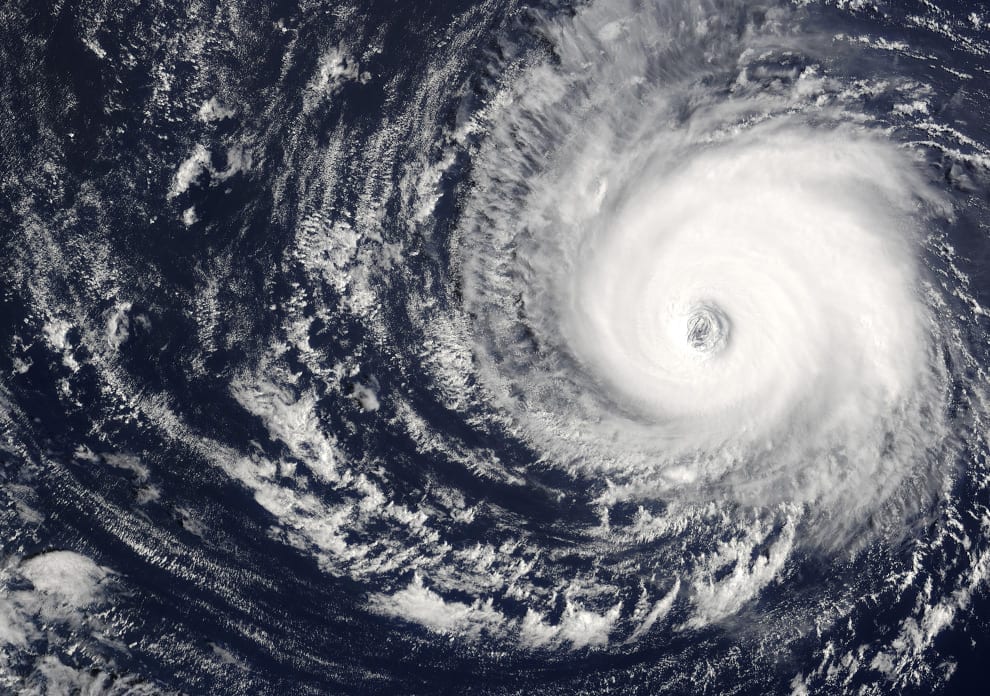









Thanks for this great article. The negative effects you share are really helpful and speak precisely to my experience around rudder input and flaring. Like you, using a desktop simulator is an overall positive for me though and also a lot of fun. A challenging and complex hobby.
Thanks for your comment and the kind words! Indeed, fun, challenge and complexity! :)
I would recommend everyone getting a simulator it has really helped me with my confidence when I get in my airplane when not flying for a couple of weeks,like the article says it’s good for muscle memory.i also have pilotedge so I get to practice a lot communication with people working in the towers and if anyone is like me I was scared to death to talk to act,so if I screw up they let me know and I learn from my mistake,I would rather make mistake in the simulator than in real life.my advice would be get a simulator I have a cheap system and it works great and get pilotedge,it really helped me.
Thanks for sharing your experience! Indeed, PilotEdge can be a great tool for training communication, esp. if you are in the USA. To a certain degree, I suppose VATSIM and IVAO can do the same for other countries, but the great thing is that PilotEdge (as paid service) has guaranteed coverage and service times.
Great topic. I also started a while ago, back in 2018, took my practical fall of 19, just got my license. Do keep at it, I’m rooting for you. I finally decided it’s not about the goal, more about the journey.
Thank you for your encouraging words, Gerry! You are right about the journey. And even if I fly in training (solo or with FI), I _fly_ . :)
I used MSFS extensively while training from my IR. There happened to be a Cardinal add-on available that almost exactly matched my airplane’s panel, even cosmetically. Even after I had my ticket I continued to use it on a regular basis. I actually never flew my currency approaches in an aircraft; I went up to what was then Manchester Flight Simulators in NH and had them put me through the mill every six months. Flight simulators are way under utilized in GA.
I think simulators are an immense value to pilots. As a retired airline simulator flight instructor and active CFI/CFII, I know of their value. I know that they are of greatest value when coupled with a competent instructor who also knows the value simulators have to offer. When teaching students, I use a simulator as part of my pre-flight briefing to preview the maneuvers we will be practicing that training lesson. For instance, demonstrating recovery from stalls to students will help dispel the anxiety in the actual aircraft. Both students and instructors need to make this a routine practice, instead of rushing to the flight line. It will increase flight safety and improve the quality of flight training.
After some serious shopping, I purchased the Gleim Virtual Cockpit BATD six months ago. Although the complexities of the unit required several calls to their technical support line (always quickly answered with excellent responses), I have found it invaluable as an IFR practice and currency-maintaining tool. Its price of $6000 included many options that are only available for additional cost with other units. My non-pilot son enjoys VFR flying with it too. I own a 1980 TR 182, and though the Gleim uses a 172 format (steam or glass), it is sufficiently close to my aircraft that the training is quite realistic, including Garmin 430W and 530W and S-Tec 55X autopilot.