Radar seems so simple at first: red is bad, green is good. What else is there to know? As any pilot with more than a few cross countries in the logbook knows, quite a lot.
Some hoped that datalink weather systems would make this job easier. Unlike the more temperamental onboard radar systems that came before, a Garmin 796 or a Stratus doesn’t require pilots to fiddle with tilt or gain knobs. There’s also no threat of a radar shadow to lure an unsuspecting pilot into a trap. But while a lot of the problems with radar operation have been solved by datalink weather, few of the problems with radar interpretation have been solved. That’s where solid weather education comes in.
Unfortunately, this often gets boiled down to a brief lecture about the delays inherent to datalink weather. That’s an important limitation to remember, but there is a lot more to radar interpretation than just this. Here are five other topics to consider.
1. What makes for a “bad cell?” It’s obvious that red returns are probably worse than green, but a smart pilot doesn’t stop there. To properly judge the severity of weather on a radar image, and to decide how far you should avoid a cell, consider four features. I remember it as SIGH:
- Shape – are there any bows, hooks, or other unusual shapes indicating severe weather?
- Intensity – what color is the return? Here is the red=bad question.
- Gradient – how quickly does it go from green to yellow to red? A steep gradient is worse than a shallow one.
- Height – cells over 30,000 ft. are especially dangerous.
If a return has all four indicators – bow shape, magenta color, steep gradient, and high tops – you should stay far, far away.
2. Red does not always equal red. Again, you need to consider more than just the color. First of all, consider the source of your radar image, since not all use the same reflectivity levels (expressed in dBz) for the same colors. For example, ADS-B radar displayed on your iPad may not show yellow until 40dbZ, while XM radar may show yellow at 30dbZ.
That’s not the only difference. A red return in the middle of a towering squall line in Colorado is not the same as a red return in the middle of a Florida afternoon storm. The former means a dangerously wild ride, while the latter may simply be an afternoon buildup. You probably don’t want to fly through either, but you can probably cut it a little closer on the Florida cell.
Finally, convective red (thunderstorms) does not equal stratus red (just moderate rain). The takeaway is that you should know your air mass: is it stable or unstable, frontal or pop-ups? Use that information to add context to the pretty colors on the screen.
3. Magenta? Avoid the entire cell. Now that I’ve beaten up on simplistic interpretations of colors, here’s an exception, one rule that’s pretty close to a sure thing: always avoid magenta returns. That’s may sound obvious. Less obvious is the advice to avoid not only the magenta part, but the entire cell. Icing, turbulence, hail and lightning can all happen far outside a magenta core, so it’s best to pass well clear of any line of weather with magenta returns.
4. Remember what datalink weather is good for. Datalink weather is a powerful tool, but it’s not flawless – play to its strengths. It’s best for long range planning, so you can deviate well before you get close to convective weather. If you’re picking your way around tightly-packed storms with ADS-B radar, you’re doing it wrong.
If you have onboard radar, datalink radar is also helpful for finding radar shadows that may be hiding dangerous weather. Plus, datalink weather can be useful for identifying high-base storms that onboard radar isn’t showing.
Limitations include the familiar latency issue – that radar picture is at least 5-10 minutes old by the time you see it. Often overlooked, though, are the fairly significant coverage gaps out west. A nasty storm could be hiding in between radar sites over southern Utah, for example. That’s why your eyes need to verify anything you see (or don’t see) on a screen.
5. Pre-flight and in-flight tests are important. Do you use radar – either onboard or datalink – on every flight, or only when you need it? There’s a compelling case for using radar every time you fly, if for no other reason than to keep your skills sharp and to verify your radar system is working properly.
For onboard radar, the test mode is a good start, which proves you display is working. But you should also check the radar during climb to make sure the transmitter is working and that the range is what you expect. That way, if you do encounter weather en route, you’re ready to go.
For datalink radar, make sure your receiver is turned on and is receiving a signal, whether from satellites or ground stations. Make sure the correct weather layers are selected on your app, and verify your subscription is still active (for SiriusXM receivers). If it’s part of your regular routine, you’re less likely to make a mistake or forget to turn it on.
Datalink weather has been a tremendous safety improvement for pilots, and I use it every time I fly. But as we have learned many times over the past few years, technology merely guides decisions – it does not make them for us. In order for it to guide us properly, we have to understand its limitations.
- The aviation community is alive and well - June 2, 2025
- The Starlink era is here—will we regret it? - April 9, 2025
- Pilot’s Bucket List: 11 Must-Do Adventures After Earning Your License - March 14, 2025

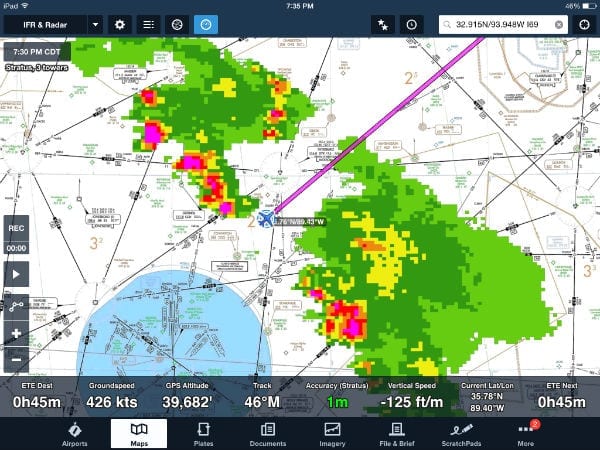




Good work. I have been trying to get this across to others for some time. Would be nice to see you translate it for people so it makes sense in the real world. For example, with Stratus much of the green is essentially humidity, not rain. People are making bad no-go decisions because the radars are making it appear worse than what it is.
I am using weather radar (different makes and models) for a very long time on many different types of airplanes. Many pilots use the equipment as shown and explained to them by senior pilots on line flying. But there is more to learn. On many dark nights where build-ups are reported, radar provides good information of what lays ahead provided the heavy cumulus has abundant moisture to reflect the radar beams. However, at times there are ‘Baby’ charlie-bravos that do not show or paint a picture in the weather radar. Assuming the flight path is clear, pilots unknowingly fly through such cloud mass and get the biggest awakening. So now, how do we avoid such nasty moments in flights ?
In the ‘mode control panel’ of the radar, there a push/pull knob. Beside it is written ‘GAIN AUTO’ : ‘GAIN MANUAL’. All the time it is left in auto position. Should there be a doubt when flying at night, pull the knob to manual gain position and keep the radar range not more than ten miles. Above ten miles, radar creates ‘noise’ in manual gain position. At ten miles or below, radar energy beam is powerful and shows green patches. They are ‘Baby’ charlie-bravos. Avoid them and you will have comfortable flight. Passengers will thank you and your flight attendants will have all the smiles for you. Happy Landings.